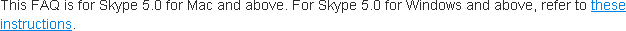
You may experience poor sound quality for a number of reasons. The following frequently asked questions will help you understand these issues and how to resolve them:
Why am I experiencing poor sound quality?
Sound quality issues should only happen when you're having a voice conversation with another person on Skype (a Skype-to-Skype call). It should not affect calls made to landlines or mobiles.
Poor sound quality can occur for a number of reasons, including:
- Calls being placed from an older version of Skype to a newer version.
- Out-of-date drivers.
- Firewalls blocking Skype.
- Connection issues.
- Running bandwidth-heavy programs or downloading large files from the internet.
Why do I experience poor call quality when making Skype-to-Skype calls to certain contacts?
Some users may experience a reduction in call quality when a call is placed
from an older version of Skype to a newer version. Some
issues with call quality are inevitable when older versions
of Skype are being used. Make sure you are using the latest
version of Skype.
Why am I experiencing poor call quality after downloading a new version of Skype?
You may have experienced a reduction in call quality because your firewall settings are now out-of-date. Firewalls do not completely disable Skype from connecting, but may cause some bad call quality. Although you may not have enabled the firewall on your local machine, if you are on a network that has a firewall enabled, you may experience call quality issues. You may need to contact your network administrator to have the firewall settings changed.
What can I do when I experience poor sound quality?
Please perform the following actions to improve the quality of your sound:
- Each new release of Skype improves in audio and video quality. Make sure
you are using the latest version
of Skype.
- Ensure that all of your computer's drivers are up to date (sound, video, motherboard, etc). If necessary, contact your hardware manufacturers for updated drivers.
- Ensure that your firewall or router is not blocking Skype. In the main menu, click the Apple logo > System Preferences… and then select Security > Firewall tab. Ensure Skype is allowed to connect. You may need to contact your network administrator if you are on a network with a firewall enabled.
- If you are downloading files at the same time as using Skype, call quality will be greatly diminished. Close any file sharing programs or internet software that consumes a lot of bandwidth.
- Delete the shared.xml file:
- Quit Skype.
- Open Finder and go to Home > Library > Application Support > Skype.
- Right-click the shared.xml file and select Move to Trash.
Sign in to Skype. The shared.xml file will be recreated.